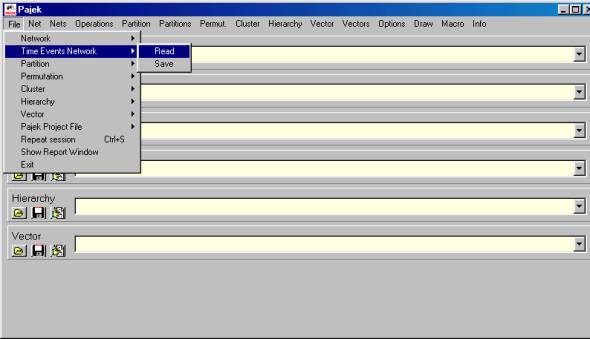
*Vertices 8 REM Número de nodos inicial
*Events
TI 1 REM tiempo 1
AV 1 "One" 0.4 0.8 0.5 ic Yellow REM "Add vertex 1 with label “One” in
REM coordinates 0.4,0.8 and 0.5
REM identificacion color= Yellow "
REM (añade un nodo amarillo llamado "uno")
AV 2 "Two" 0.6 0.8 0.5 ic Yellow
AV 3 "Three" 0.8 0.6 0.5 ic Yellow
AV 4 "Four" 0.8 0.4 0.5 ic Yellow
AV 5 "Five" 0.6 0.2 0.5 ic Yellow
AV 6 "Six" 0.4 0.2 0.5 ic Yellow
AV 7 "Seven" 0.2 0.4 0.5 ic Yellow
AV 8 "Eight" 0.2 0.6 0.5 ic Yellow
TI 2
CV 1 ic Red REM Change vertex 1 ic= Red
CV 2 ic Red
CV 3 ic Red
CV 8 ic Red
AA 1 8 REM "Add arc 1,8" ("añade flecha 1-->8")
AA 8 1
AA 1 2
AA 2 1
AA 2 3
AA 3 2
AA 4 5
AA 5 4
AA 6 7
AA 7 6
AA 7 8
AA 8 7
AA 3 8
AA 8 3
AA 1 6
AA 4 1
AA 2 6
AA 5 2
AA 4 3
AA 3 5
AA 7 3
AA 6 4
AA 5 8
AA 6 5
TI 3
PE 1 8 c Magenta REM "Replace a pair of arcs with a edge 1,8 color
Magenta" ("reemplaza las flechas por una línea)
PE 1 2 c Magenta
PE 2 3 c Magenta
PE 3 8 c Magenta
PE 6 7 c Magenta
PE 7 8 c Magenta
PE 4 5 c Magenta
AA 8 5 c Green
TI 4
AA 2 8
DA 1 6 REM "Delete arc 1,6
CD 3 5 REM "Change direction of arc
AA 1 3
AA 3 1
DA 8 5
DA 5 8
DA 2 6
TI 5
PE 1 3 c Magenta
AA 8 2 c Green
AA 3 7 c Green
AA 1 4 c Green
AA 3 5 c Green
AA 3 4 c Green
TI 6
DA 8 2
DA 2 8
DA 1 4
DA 4 1
DA 3 4
DA 4 3
DA 7 3
DA 3 7
DA 3 5
DA 5 3
AA 7 1
AA 4 2
AA 2 7
AA 4 6
AA 5 6
CV 4 ic Blue REM "Change vertex 4 property (ic=blue”)
CV 5 ic Blue
CV 6 ic Blue
TI 7
AA 1 7 c Green
PE 5 6 c Magenta
PE 4 6 c Magenta
TI 8
DA 7 1
DA 1 7
DA 5 2
DA 4 2
AA 7 2
AA 4 7
AA 5 7
CV 7 ic Red
TI 9
PE 2 7 c Magenta
AA 7 5 c Green
AA 7 4 c Green
TI 10
DA 7 5
DA 5 7
DA 4 7
DA 7 4
TI 11 REM Tiempo 11 sin eventos
Para cargar el fichero tenemos que ir al menú File y escoger la opción Time Events Network:
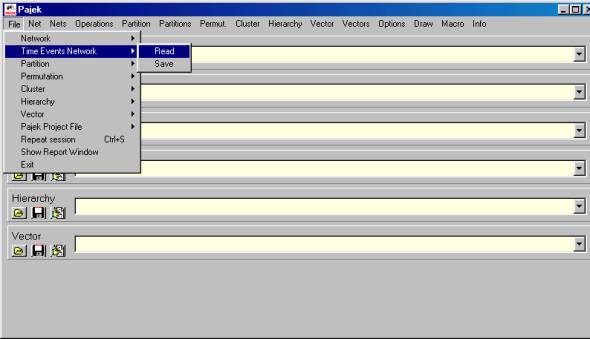
Después
de cargar el fichero
(friends.tim en este caso), podemos generar una serie de matrices (Net>Transform>Generate
in time>Only Different o All):
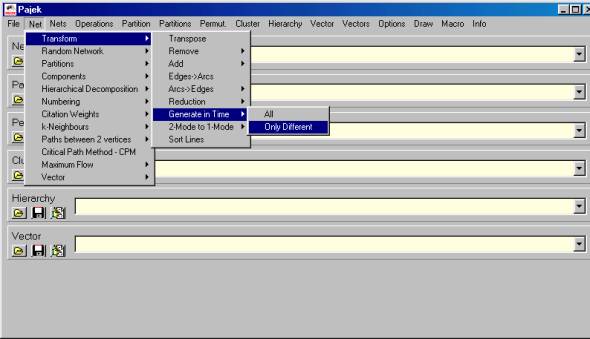
El
siguiente paso es decidir el rango de los saltos. Pajek pregunta el primer
tiempo que queremos representar (1, por ejemplo), el último (10 por ejemplo) y
los pasos o saltos (1 por ejemplo). De esta forma Pajek generará 10 matrices,
una por cada momento temporal con información:
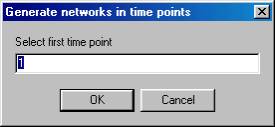
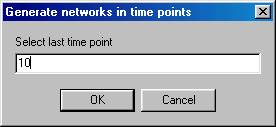
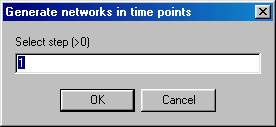
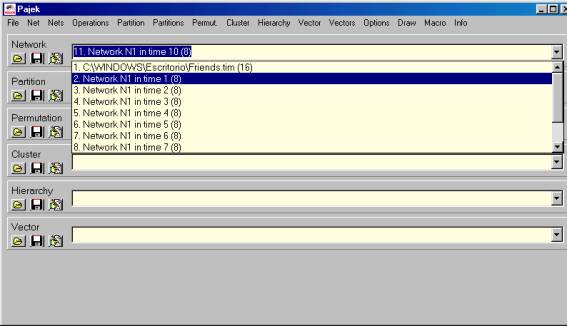
Si vamos a la opción Draw podremos visualizar la sucesión de matrices, simplemente clicando Next (o Previous). En la parte superior de la ventana se puede observar el número de matriz que estamos visualizando.
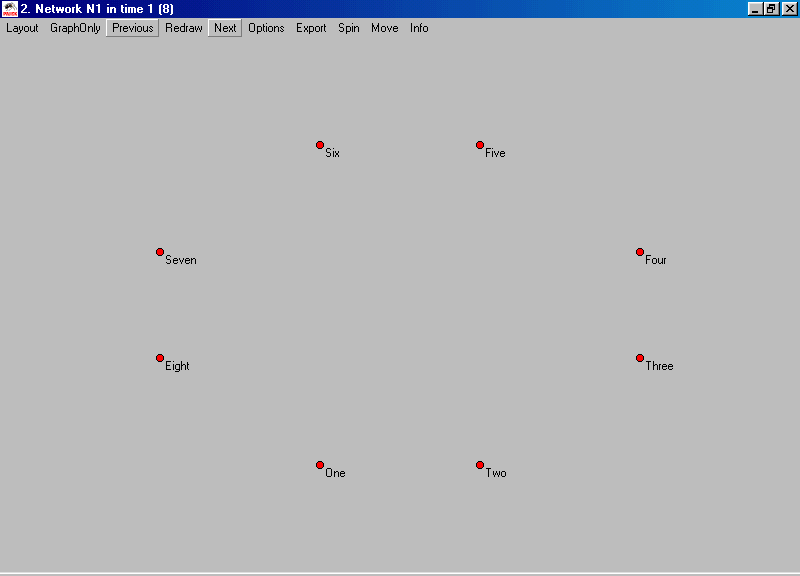
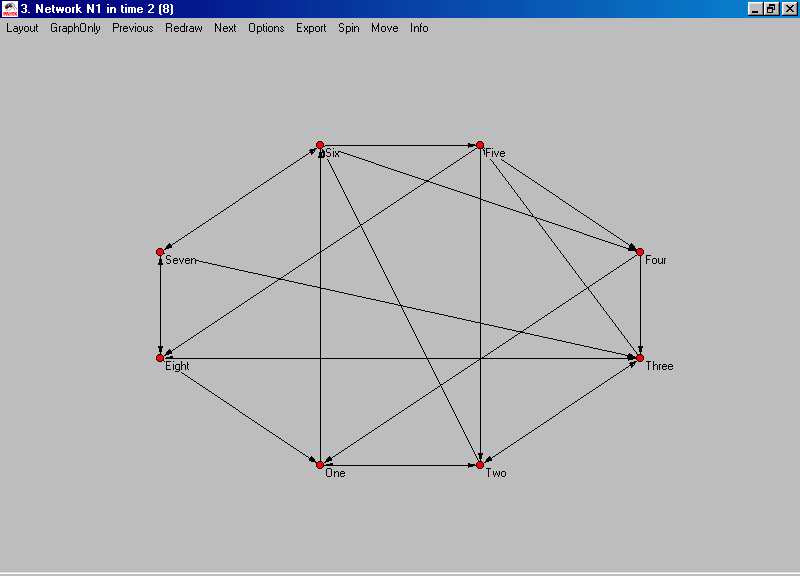
Etc ...
Los ficheros tim admiten también la introducción de años entre corchetes ... pero eso queda para otra ocasión.